- Skip to main content
- 08363507100
- 18008906766
- Block ATM Card 18001030 & 18004250018 Amalgamation
UPI Banking
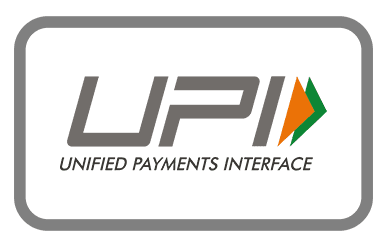
UPI: Unified Payments Interface - Instant mobile payments
UPI is a payment system that allows money transfer between any two bank accounts by using a smartphone through a "single identifier" which can be a virtual address like an email ID, mobile number or Aadhaar number or UPI ID. UPI allows a customer to pay directly from a bank account, without having to type credit card details, IFSC code, or net banking/wallet passwords. Customer can also check the balance in the bank account registered with UPI.
Advantages of Unified Payment Interface:
- Online registration.
- Mobile number linked with bank account and smart phone are the only pre-requisites.
- Registration and service activation in 5-6 minutes.
- "Nil" transaction costs.
- Wide range of services like Balance Enquiry, Transaction history, Send/Pay/Collect money.
Steps to be followed for registration:
1. Download and install BHIM UPI app of any bank or third party UPI apps like gpay, phonepay from Google PlayStore.
2. Choose language and click on Next.
3. In the “Verify Mobile Number” screen, select the mobile number which is linked to your SB Account and click “Next”. SMS will be sent and verified.
4. Successful attempt will take you to Home page. If unsuccessful, after 45 seconds OTP will be sent. If this is also unsuccessful, you will be prompted to dial a USSD code. Once mobile number and handset are recognized, registration is completed.
5. Set the application passcode(4-digit numeric) required to enter the App.
6. After the registration is completed, select bank name as “Karnataka Vikas Grameena Bank” and select the bank account.
7. Enter the last 6 digits of your debit card number and expiry date and set a 6-digit UPI pin for authentication of all the transactions done on UPI.
8. On successful registration a default UPI ID or VPA and a default QR code will be created. One more VPA can be added by going in the profile section
Customers can send money through UPI by using one of the following details of the beneficiary.
- VPA - Virtual Payment Address registered on UPI.
- Mobile no. registered on UPI
- Account number and IFSC code.
Customers can send a maximum of Rs25000/- per transaction per day using UPI.
Customers can request money through UPI from someone by initiating a Request transaction. Select the Request option on the Home Page and enter the mobile number or VPA of the person from whom you are requesting the money and also enter the amount. The user who receives the request can pay or decline the collect request by authenticating it with the UPI pin.
Bank is also live on USSD and QR code.
Customers can also scan and pay using the QR scanner available on the Home Page. Using this, customers can scan the QR code of the receiver and send him the money or customers can also upload a QR code saved on the phone as an image.
Customers can also carry out various UPI transactions using USSD. USSD transaction can be made on a non-smartphone also. Customers can register their bank account and set a UPI PIN by typing *99# on their mobile phone which is linked to the bank account. Customers can then make transactions like Check balance, Send Money, Request Money and also pay or decline a collect request by authenticating it with the UPI PIN.
Please do not share any sensitive information(NAME, CARD NUMBER, CVV NUMBER, PIN, ACCOUNT NO) regarding your ATM card or Account to anyone.
Bank or Bank Employees never ask for credential information such as PIN or OTP or any personal information from customer








